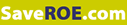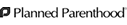In a 2-1 decision, the 8th Circuit Court of Appeals, which covers Arkansas, Iowa, Minnesota, Missouri, Nebraska, North Dakota, and South Dakota, ruled on March 15, 2007 that Union Pacific Railroad's failure to cover contraception in its otherwise comprehensive health care plan is not sex discrimination under Title VII of the Civil Rights Act nor the Pregnancy Discrimination Act. The Court reversed the ruling of the trial court judge stating that Union Pacific's actions constituted discrimination under Title VII. This is the highest court to rule on this issue and other courts may find it persuasive. You still may be protected under state law in these states and under state and federal law in other states. If you have questions regarding how this affects you, contact us. You can read the opinion here:
The three judge panel overturned the victory won for Union Pacific employees last year. You can read Judge Laurie Smith Camp's decision here:
From 2000, when Planned Parenthood of Western Washington brought the Erickson case and the present, the percentage of women with contraceptive coverage increased from 28 to 86%. Despite these gains, there are still women without it and many more are in danger of losing the benefit, especially now with this backward-looking decision by the 8th Circuit.Does your healthcare plan fail to cover contraception? You're not alone. Get the Facts about contraceptive equity. Visit our Take Action page for resources and information on how to request coverage from your employer.
We want to hear about your experience with employer-sponsored insurance coverage. Tell Your Story and inspire others to stand up for their right to full contraceptive coverage!
- Cover all FDA-approved prescription methods including:
- Oral Contraceptives
- Injections (Depo-Provera®)
- The Contraceptive Patch
- Nuva-ring®
- Intrauterine Devices (IUD's)
- Barrier methods (diaphragms and cervical caps)
- Emergency Contraception (Plan B®, morning-after pill)
- Cover annual office visits with an obstetrician or gynecologist for counseling
on contraception, sexually transmitted infections and pap smears.
- Require only the co-pays or deductibles that apply to other medical services.
- Protect your confidentiality.
In one of many cases, a pharmacist in Texas refused to fill a rape survivor's prescription for ECP's, citing "religious convictions". Some large corporate pharmacy chains condone this, fail to stock the drugs altogether, or permit pharmacists to "refuse and refer" patients to another pharmacy. This approach is not good enough. ECPs are time-sensitive drugs that become less effective with each passing day. Women who need ECPs are already under stress and concerned they might become pregnant; pharmacists who refuse to fill their prescriptions add insult and injury by sending them away.
Please contact us to learn more and tell us about your own experience with pharmacies in your area. 1-800-727-2996